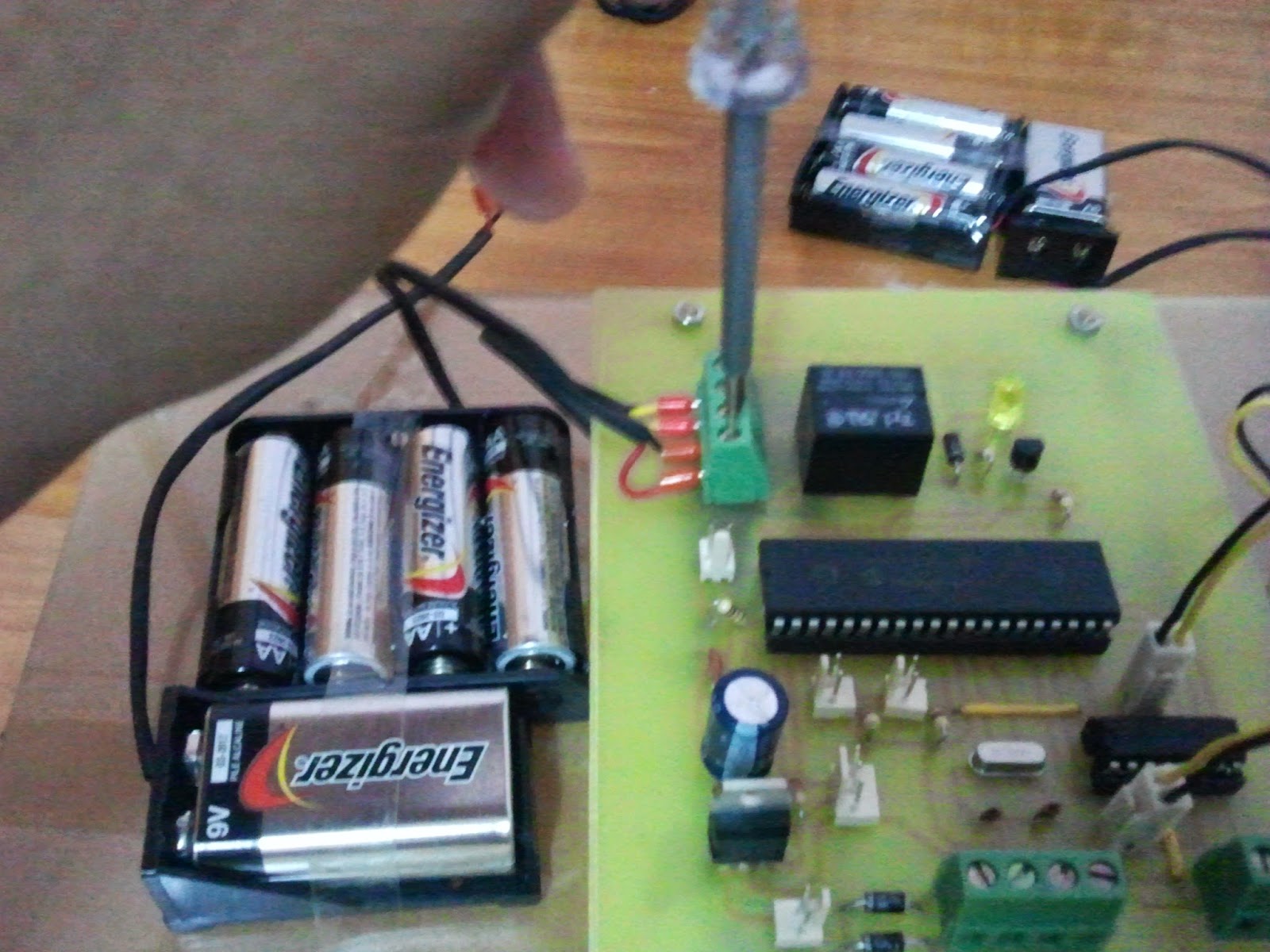Date: 14 - 18 April 2014
Subject: Hole work and components installation.
Introduction: This task is to install all components used for this projects.
Objectives:
- To install all components used.
- To test and run the machine.
Project Description:
1. First I need to make a hole for each component based on the circuit designed. This is for install and solder the components such as Integrated Circuit (IC), resistor and else.
 |
| Figure 1: The process of make a hole for each components used |
|
2. Second is the process of install the components to the PCB board as in figure 2. It must be follow the component places in the software and the leg for each component need to put in correctly. If not the circuit will not function.
 |
| Figure 2: The component have been put correctly |
3. From figure 3, it is the complete of soldering process for all components. it is need to make sure that the solder is not touching with the other leg to avoid any short circuit happened.
4. After all components have been done, then the wire connection can be started. The cable need to connect correctly to avoid any components broken. It is very important to make sure the components in a good condition especially a sensitive components which is IC, sensor and driver motor.
 |
| Figure 3: The soldering process have been done |
5. Figure 4 shows that the process of wire connection for battery holder and blade motor. The PIC have been put slowly to avoid the leg broken. I have used 8 1.5V AA battery and 2 9V battery for the supply.
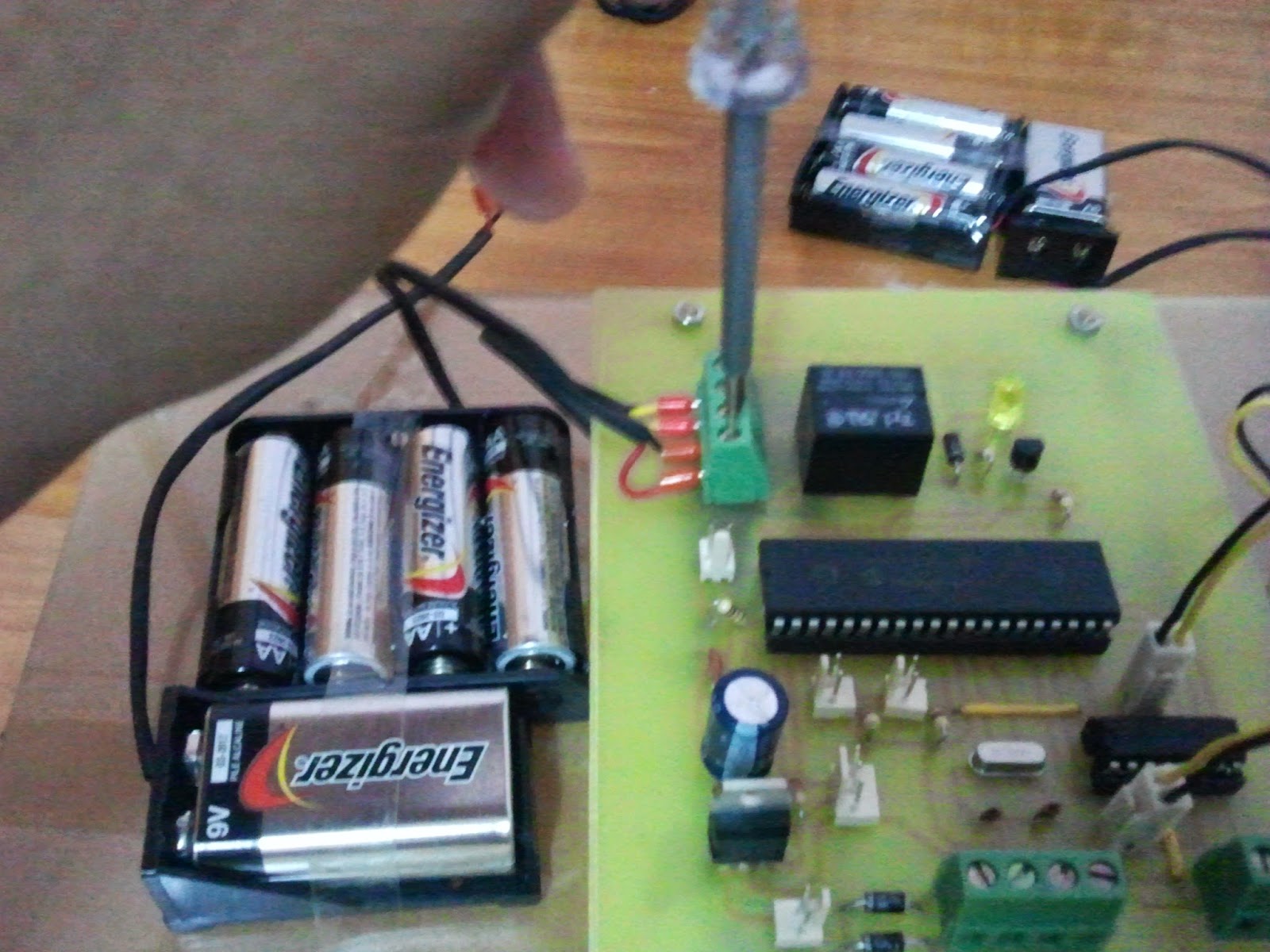 |
| Figure 4: The wire connection process |
6. After all task have been done in terms of PCB board installation and tires as in figure 5, then it can continued with the testing process. This result was produce a good result which is the machine have been moved in expected result. It can moved forward when there is no obstacle and else if not have an obstacle in front of that machine.
 |
| Figure 5: The complete installation |
Problem Encountered:
There
have no error obtained from this task. The machine have been move as in designed programmed. But I have interfaced with much problems during this overall project development such as circuit failure, broken components and programmed failure.
Project Outcome:
I have increase my knowledge in troubleshoot the electronics part. Then I can think a solution from the problems appear. Hence, my project development is on schedule and I should encounter no problems finishing it.